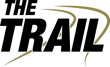A systematic ergonomics improvement process removes risk factors that lead to musculoskeletal injuries and allows for improved human performance and productivity. If done well, an ergonomic improvement can be a key contributor to providing a better work experience a company’s employees, and should be looked at as a priority rather than an afterthought. Some benefits of ergonomics include: Increasing productivity, employee engagement, and creating a better safety culture.
*For office Employees* Follow this checklist to correctly position your computer monitor
- Place the monitor in a location that eliminates glare on the screen
- Place the monitor at a right angle or away from the windows and lights
- Place the monitor directly in front of you
- Place the top line of the screen at a slightly (0-30 degrees) below eye level
- Place the monitor at least an arm’s length away from you
- Place the monitor so you can clearly read the screen without bending your head, neck or truck forward or backwards.
To learn more about improving ergonomics in the workplace, visit: http://ergo-plus.com/office-ergonomics-position-computer-monitor/ to check out some of their pages including: Step-by-step lifting guides, benefits of ergonomics in the workplace, and how to improve work performance.